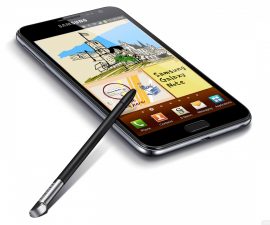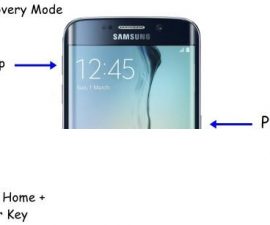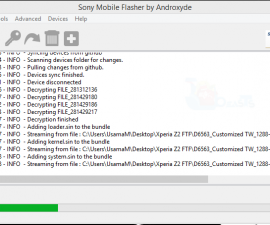Rădăcină HTC Sensation XE
If you want to install custom recoveries and ROMs on your Android device, you need to root it. In this guide, we’re going to show you how you can root your HTC Sensation XE running Android 4.0.3 Official Firmware. Note: The methods needed to flash custom recoveries, ROMs and to root HTC Sensation XE can result in bricking your device. Rooting your device will also void the warranty and it will no longer be eligible for free device services from manufacturers or warranty providers. Be responsible and keep these in mind before you decide to proceed on your own responsibility. In case a mishap occurs, we or the device manufacturers should never be held responsible. Prepare your device:
- Asigurați-vă că bateria dvs. are o încărcătură de peste 60%.
- Ați copiat toate datele importante, cum ar fi lista dvs. de contacte, jurnalele de apeluri și toate mesajele importante.
- You have enabled USB debugging mode:
- Go to Settings>Developer options
- You have disabled all security programs.
- Ați deblocat încărcătorul de încărcare.
Descarcă:
Root the HTC Sensation XE on Android 4.0.3 Official Firmware:
- Conectați telefonul la PC.
- Paste the SuperSu.zip file you downloaded to your phone’s SDcard.
- Extract the All In One Root Toolkit you downloaded and then run the One.exe
- When One.exe is running, click on “install HTC Drivers”. Make sure you ignore all pop-ups that come up.

- Rename the recovery-clockwork-touch-5.8.0.9-pyramid.img to CWM5827.img and copy the CWM5827.img to HTC One X toolkit folder/Data folder/recoveries and replace with the one inside.
- Click on CWM 5.8.2.7 in the Toolkit then click on Flash Recovery.

- Wait for it to install.
- Disconnect your phone from the PC and boot it into bootloader by first turning the phone off and then turning it back on by pressing and holding down on the volume down and power button.
- Select recovery, then select “install zip from SD card”. Choose the SuperSu.zip file and install it.
- Reporniți sistemul.
So now you’ve Root HTC Sensation XE. Share your experiences in the comments box below. JR